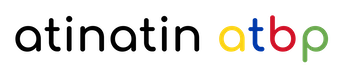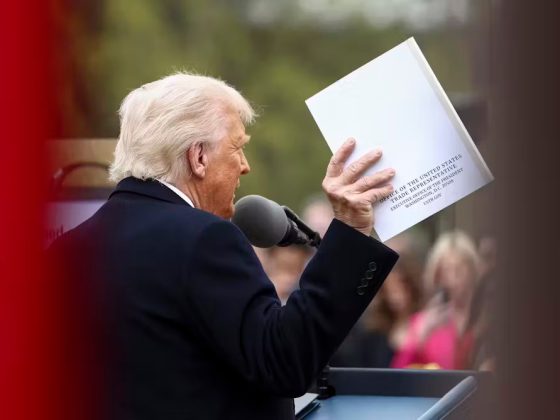Just over a year ago, we launched an open source solution, RAD Lab, to help spin up Google Cloud projects quickly and compliantly. RAD Lab serves as a Google Cloud-based sandbox environment to help technology and research teams advance quickly from research and development to production – all while incorporating feedback from the open source community along the way.
- Select a module: after logging in, users select a RAD Lab module that fits their needs.
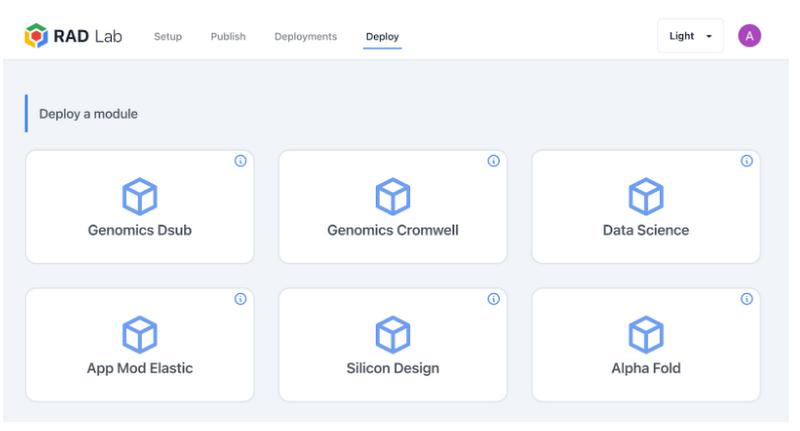
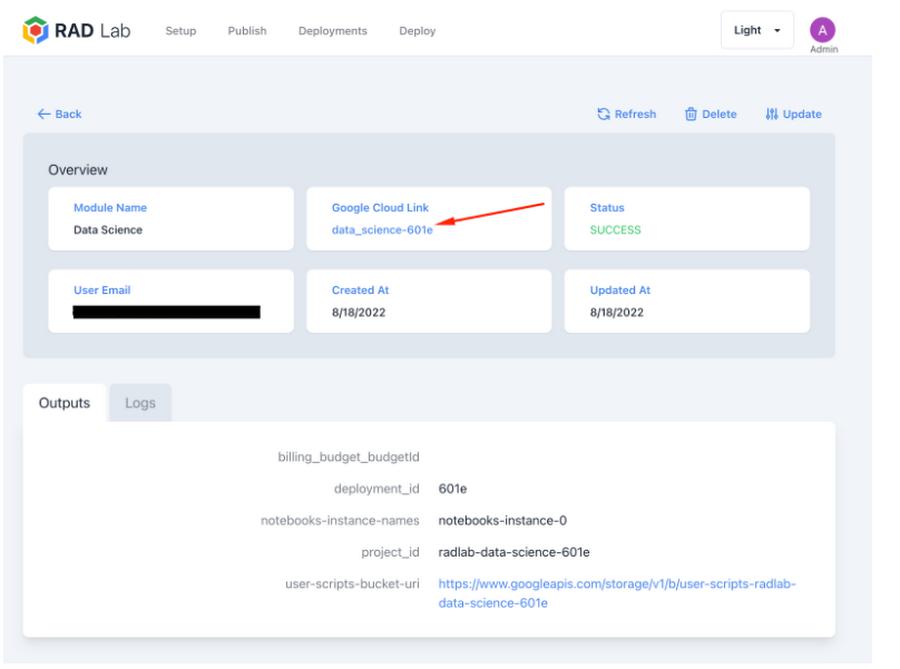
- Setting user access and roles (whether ‘admin’ or ‘user’) and connecting these identities to their identity provider
- Choosing which modules are available for users to deploy
- Setting default values for deployments (global and per-module settings)
- Setting budgets and alerts
All the steps required to set up RAD Lab UI for an organization have been fully documented here.
Admins can see the activity of users and manage all deployments within their organization. This may include updating or deleting deployments
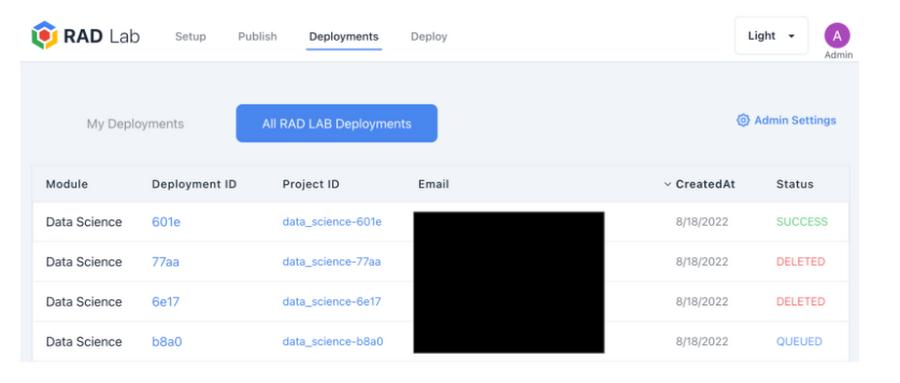
By: Alan Colver (Solutions Developer, Google Public Sector) and Santosh Kunchala (Leader, Demo Solutions Engineering, Google Public Sector)
Source: Google Cloud Blog